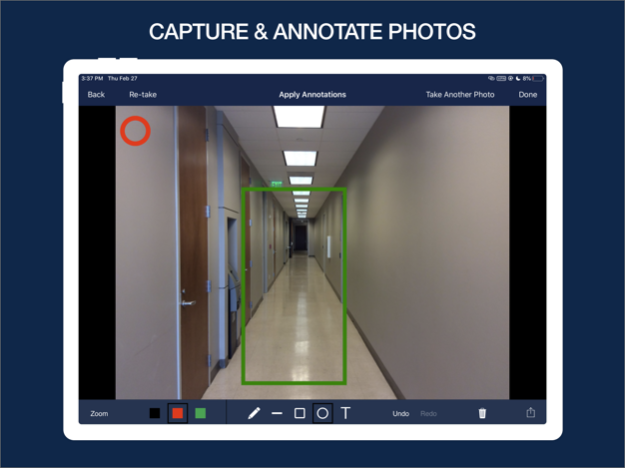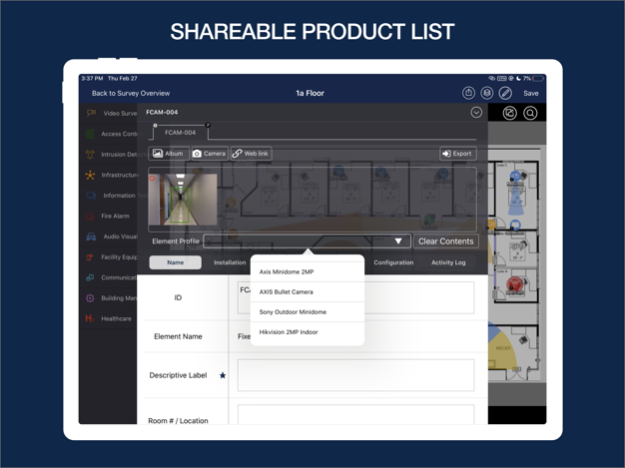System Surveyor Classic 6.1.6
Free Version
Publisher Description
System Surveyor is an intelligent system design platform used to modernize the lifecycle management of systems. The mobile, cloud-based platform and app are used for planning, design, installation and maintenance of systems. Design and manage IoT systems including electronic security systems (ESS), video surveillance cameras, access control, audio-visual (AV), facility equipment, IT, Fire Alarms, Building Automation, Communications and more.
Mobile and Intuitive: Users reduce system design time by 50% with an easy-to-use, mobile interface. Import a floor plan, drag-and-drop pre-configured system elements, capture and annotate photos, and collect requirements in real time. Bring Systems Surveyor into the field on site surveys or installation calls without the need for WiFi or Internet connection and synch to the cloud.
NEW Camera Advisor™: Visually prescribe the right megapixel video surveillance camera based on the distance, area of coverage, and resolution requirements by automatically calculating the pixels per foot (PPF).
Collaborate with Your Team, Partners, and Customers: Capture all the important information in one place and securely share digital floor plans and as-builts with an entire project team. Easily reference plans and make digital updates or moves/adds/changes. Use the “Guest User” feature to invite subcontractors and consultants into projects.
Save time, impress customers and stakeholders, and reduce go-backs. It’s the only tool created specifically for IoT, electronic security, audio visual and facility equipment – and it’s so much easier than CAD.
Download today and start your free trial!
FEATURES:
• Import a floor plan (PDF, PNG, or JPG)
• Drag-and-drop system elements
• Capture and annotate site photos
• Camera Advisor to recommend the right megapixel video surveillance camera -calculates pixels per foot
• Manage multiple sites and multiple site surveys
• Collaborate and securely share digital floor plans with project team, customers, and vendors
• Reporting features including PDF download, email, and print
• Digital “as-builts” can be updated and shared in real-time
• Estimate budgets as you build out systems
• Synchronize information using System Surveyor Cloud
SYSTEM TYPES:
• Electronic security, access control, video surveillance, intrusion detection, audio/visual, fire alarm, IT, nurse call, healthcare systems, cable infrastructure, communications, building management, facility equipment and more.
BENEFITS:
• Integrators improve collaboration with customers and streamline sales/operations
• Technology managers share designs with stakeholders, improve budgeting, planning, and asset management
• Improve collaboration with everyone involved in the project to streamline and deliver better systems.
WHAT OUR USERS SAY:
• “I haven’t picked up a notepad to do site walks in over a year.” – Gary Hoffner, PSLA Security
• “I love your program. So much easier to use than CAD.” – Everett Heintz, Rossi Group
• “New technologies such as System Surveyor set us apart from the competition. It has helped us grow the account by 200% and more to come!” – Thomas Mason, Star Asset Security
• “I honestly do not know how I did my job without a tool such as this. I love it!” – Brad Wilkins, Integration Engineers
• “What we really like about System Surveyor is the mobility and the easy-to-use, drag and drop interface with all of the icons we need for security and other devices.” – Ryan Doyle, IT Manager for UNLV Police Services
Aug 17, 2023
Version 6.1.6
-Small fixes
About System Surveyor Classic
System Surveyor Classic is a free app for iOS published in the Office Suites & Tools list of apps, part of Business.
The company that develops System Surveyor Classic is System Surveyor, Inc.. The latest version released by its developer is 6.1.6.
To install System Surveyor Classic on your iOS device, just click the green Continue To App button above to start the installation process. The app is listed on our website since 2023-08-17 and was downloaded 2 times. We have already checked if the download link is safe, however for your own protection we recommend that you scan the downloaded app with your antivirus. Your antivirus may detect the System Surveyor Classic as malware if the download link is broken.
How to install System Surveyor Classic on your iOS device:
- Click on the Continue To App button on our website. This will redirect you to the App Store.
- Once the System Surveyor Classic is shown in the iTunes listing of your iOS device, you can start its download and installation. Tap on the GET button to the right of the app to start downloading it.
- If you are not logged-in the iOS appstore app, you'll be prompted for your your Apple ID and/or password.
- After System Surveyor Classic is downloaded, you'll see an INSTALL button to the right. Tap on it to start the actual installation of the iOS app.
- Once installation is finished you can tap on the OPEN button to start it. Its icon will also be added to your device home screen.